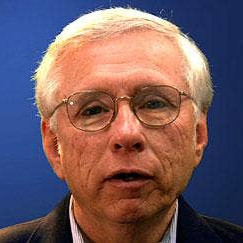Ph: 952-649-3165
VNX2 Networking & Connectivity Issues & Firmware Fixes
Networking & Connectivity Issues and Fixes for Dell EMC VNX Arrays
VNX5200, VNX5400, VNX5600, VNX5800, VNX7600 and VNX8000 arrays share the same Dell EMC VNX2 network stack. Typical symptoms such as iSCSI timeouts, Fibre Channel login loops and management‑port outages can interrupt host access or slow VMware datastores. Dell’s Operating‑Environment release notes document each connectivity bug and the exact firmware version that fixes it.
The table below consolidates those officially published networking fixes, listed from the most recent release to the earliest, so you can quickly check whether your array is already protected against link drops, port 443 conflicts, NTP drift and other traffic‑related faults before you plan an upgrade.
Software Updates for Networking Issues (Newest → Oldest)
| Software Update | Date | Issue / Symptom (verbatim from Dell Release Notes) |
Fix / Work‑around |
|---|---|---|---|
| VNX File OE 8.1.21.303 | Aug 2022 | Unable to store files scanned from HP MFP to CIFS share because SMB2 header request unsupported (Tracking 81133986 / SD‑1982). | Protocol handler updated to accept valid SMB2 header fields. |
| VNX Block OE 05.33.009.5.217 | Dec 2017 |
|
Driver logic corrected for iSCSI abort handling; FC driver now frees login resources immediately. |
| VNX Block OE 05.33.009.5.184 | Sep 2016 | Management servers restarted because another process held port 443; cimomlog showed port in use. | Port‑binding race removed; management service reclaims port 443 reliably. |
| VNX Block OE 05.33.009.5.155 | Mar 2016 |
|
NTP client logic hardened; FC driver relogs ports automatically on speed change. |
| VNX Block OE 05.33.006.5.096 | Mar 2015 |
|
Address validation fixed; test schedule staggered. |
| VNX Block OE 05.33.008.5.119 | Aug 2015 | iSCSI packet storm on data ports could cause dual‑SP bug‑check 0x05900000 / 0x1E. | Storm‑detection logic with throttling added to iSCSI stack. |
| VNX Block OE 05.33.000.5.072 | Jul 2014 | Scheduled BBU checks falsely flagged healthy BBUs (host I/O temporarily paused). | Self‑test schedule corrected to prevent overlap. |
| VNX Block OE 05.33.000.5.051 | Feb 2014 | Erroneous call‑home “BBU missing” alerts; management path congestion. | Call‑home detection logic fixed. |
| VNX Block OE 05.33.000.5.038 | Jan 2014 | Weekly tests on SPA+SPB simultaneously triggered BBU self‑test cycles; I/O stalls observed. | Introduced coordinated SPA/SPB test mechanism. |
Best‑Practice Tips to Prevent Network Faults
- Enable Jumbo Frames (MTU 9000) end‑to‑end for iSCSI to reduce fragmentation.
- Disable TCP Delayed ACK on ESXi iSCSI initiators to avoid latency spikes.
- Pin FC Port Speed if hosts don’t auto‑negotiate 16 Gb correctly.
- Configure two NTP servers; drift beyond ±5 min causes service‑processor warnings.